Here you'll find regular updates and improvements to DeoVR. Major changes will also be covered in a standalone article.

Here you'll find regular updates and improvements to DeoVR. Major changes will also be covered in a standalone article.

The DeoVR player supports most common video and audio file formats and codecs available today when playing local files, although there are small differences between the Windows DeoVR app and the DeoVR app on standalone headsets.

We’ve introduced the Blackmagic URSA Cine Immersive to the DeoVR toolkit - the world’s first professional-grade 8K‑per‑eye VR180 camera.

Watching long VR videos just got a whole lot smoother. DeoVR now supports Chapters & Action Tags, a simple but powerful feature that lets viewers jump straight to the scenes they want.
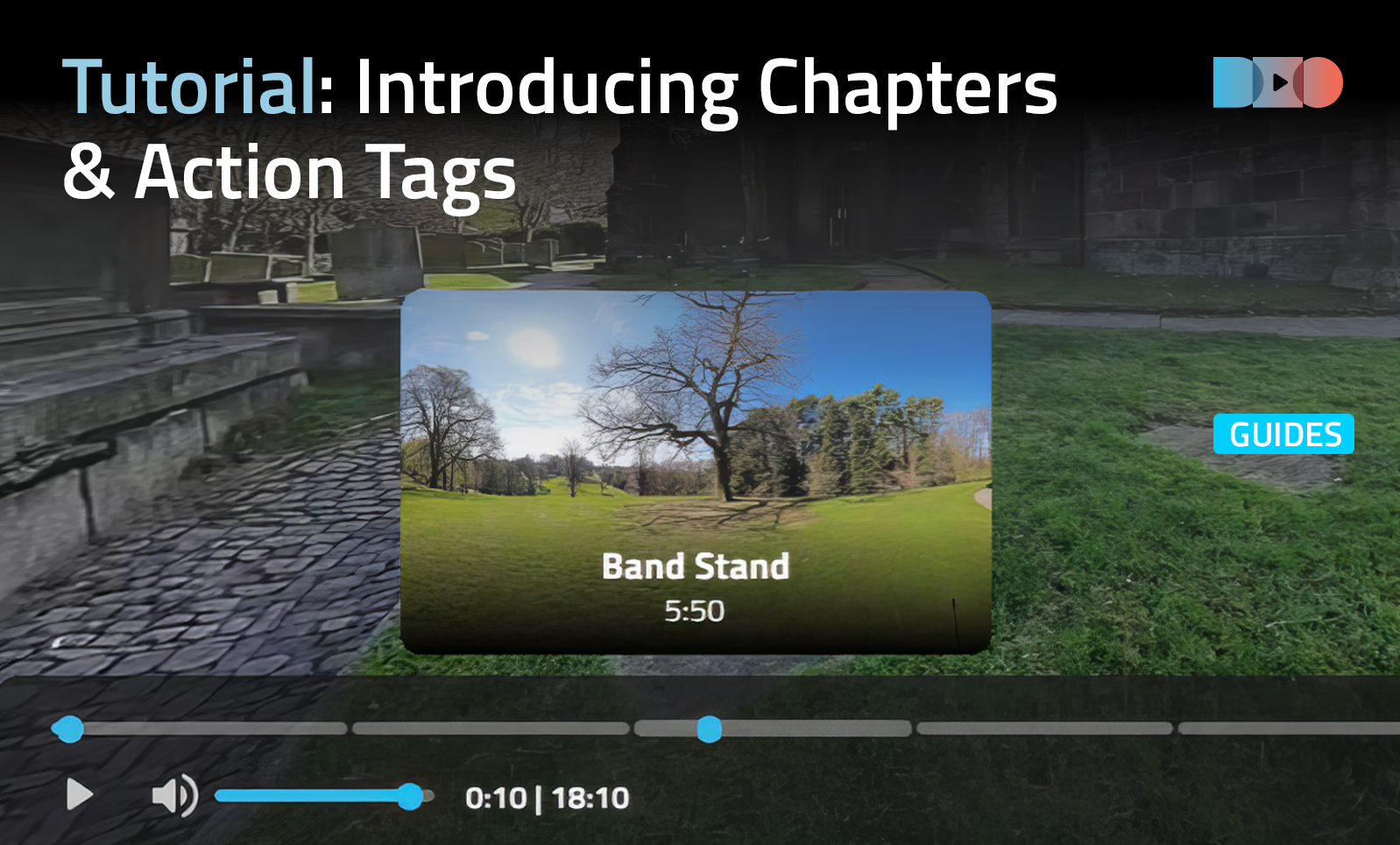
DeoVR aims to deliver the smoothest, most immersive VR experience possible. One major improvement we’ve made is automatic frame interpolation for videos with lower framerates. We'll also explain how to use the Twixtor plugin to convert your footage to 60FPS or even 120FPS.

The VRO FILMS team have been working with the Apple Vision Pro and iPhone 15 Pro Max. Find out how to create spatial video, and about the conclusions made by the VRO FILMS crew.

Our 4th Creator Contest: Immersive Impact has officially wrapped, and we’re thrilled to reveal the winners. This contest brought together an incredible variety of VR storytelling, from electrifying live performances to deeply immersive travel experiences.

