The results are in! After weeks of incredible submissions, community voting, and expert judging, we are excited to crown the winners of the "If You Were Here" Creator Contest.

The results are in! After weeks of incredible submissions, community voting, and expert judging, we are excited to crown the winners of the "If You Were Here" Creator Contest.

The wait is over! After a month of incredible submissions and overwhelming support from the VR community, we are thrilled to announce the Top 10 Finalists for the DeoVR "If You Were Here" Creator Contest.

Help us grow the VR creator community and get rewarded for bringing new VR180 or VR360 creators to DeoVR. Whether you’re a creator, a VR fan, or someone who knows talented storytellers, this is your chance to support the community and earn money along the way.
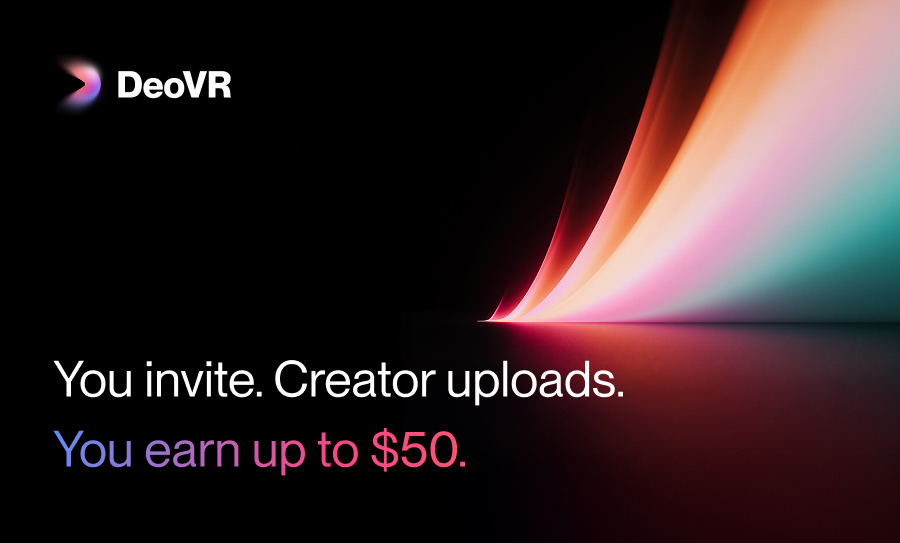
Author: Huang Ao (Chongqing Lingjing Vision Culture Media Co., Ltd.)
As an immersive media creator, I have captured over two hundred immersive portraits over the past few years. Through this journey, I’ve become convinced of one thing: compared to landscapes or architecture, immersive technology is inherently "made" for people.

Today, the DeoVR team is proud to unveil a milestone achievement in our roadmap toward the future of immersive media. After an extensive period of research and development, we are officially launching a transformative new experience: DeoVR Hyper. This is an article translated from our DeoVR Japan blog post.

DeoVR Hyper is not a mere incremental update. It is an entirely new application, featuring a playback engine rebuilt from the ground up to meet the demands of next-generation spatial computing.
Below, we outline the core pillars that define the Hyper experience.
“If You Were Here” invites creators to produce a VR experience that makes the viewer feel truly present and emotionally seen.
This contest challenges you to create a moment where the viewer feels:
I am here. (spatial presence)
I am seen. (emotional connection)

Valve’s next-gen VR headset, codenamed Deckard, is reportedly in mass production and expected to ship in the next few months.
