Motion Warning. This video includes abrupt camera movement or other effects. Stop viewing immediately if you feel discomfort.

New: AI passthrough!
This amazing Deo feature uses the power of AI to turn every VR scene into AR passthrough! Now you can take characters out of VR and have them right there with you - as if they were in the same room.
Notice: AI Passthrough is presently in beta mode, and as such, users may encounter occasional service imperfections. The feature is currently exclusive to the DeoVR app, but it will soon be accessible on both browsers and mobile devices. Your feedback is highly encouraged and appreciated.
Recommended headsets:
Meta Quest 3, and Quest Pro with stereoscopic color passthrough, Pico 4 (monoscopic color passthrough).
Compatible headsets:
Quest 2, Valve Index (monoscopic black and white passthrough).
Passthrough is not compatible yet for Oculus Link cable.
Check out our complete guide to passthrough and join in the discussion at our busy forum.
The Insta360 X3 uses FlowState Stabilization, which:
relies on a 6-axis gyroscope,
digitally smooths the footage in real time,
eliminates shakes and vibrations even when walking, biking, or filming action scenes.
When recording in 360° mode, the camera automatically levels the horizon, keeping the video smooth even if the camera tilts or spins.
In post-production (using the Insta360 Studio app), you can reframe the shot freely without losing stability or quality.
🏍️ In real use
Works perfectly when riding an e-bike, motorcycle, or walking.
The selfie stick disappears automatically thanks to the “invisible stick” effect.
You don’t need a gimbal — stabilization is all digital and very reliable.
💡 Tips
Use 360° mode for the best stabilization performance.
In Single Lens mode, stabilization is still excellent but not quite as powerful as in full 360 mode.
Turn on Horizon Lock to keep the footage perfectly level even if you rotate the camera.

















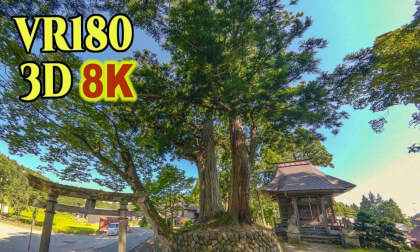

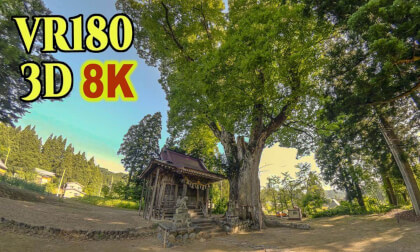



![[VR180] Katinat Cafe - Ho Chi Minh City [VR180] Katinat Cafe - Ho Chi Minh City](https://cdn-vr.deovr.com/images/59381/21528_vr-katinat-cafe-ho-chi-minh-city-cover-app.jpg)

