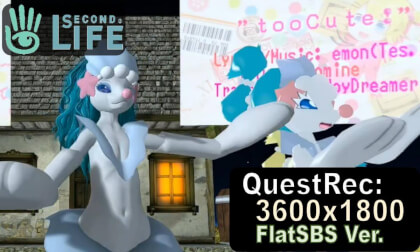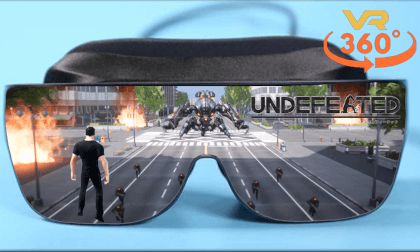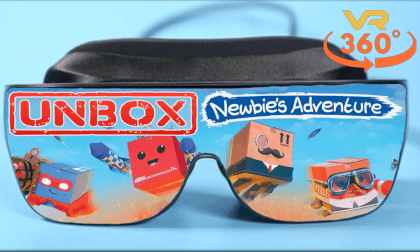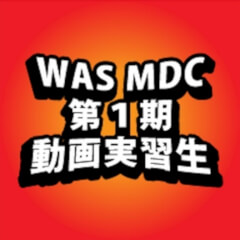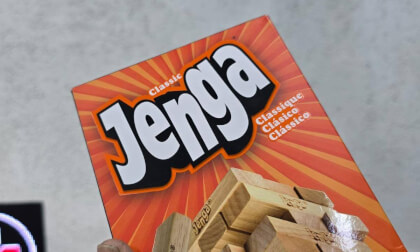New: AI passthrough!
This amazing Deo feature uses the power of AI to turn every VR scene into AR passthrough! Now you can take characters out of VR and have them right there with you - as if they were in the same room.
Notice: AI Passthrough is presently in beta mode, and as such, users may encounter occasional service imperfections. The feature is currently exclusive to the DeoVR app, but it will soon be accessible on both browsers and mobile devices. Your feedback is highly encouraged and appreciated.
Recommended headsets:
Meta Quest 3, and Quest Pro with stereoscopic color passthrough, Pico 4 (monoscopic color passthrough).
Compatible headsets:
Quest 2, Valve Index (monoscopic black and white passthrough).
Passthrough is not compatible yet for Oculus Link cable.
Check out our complete guide to passthrough and join in the discussion at our busy forum.
(English)
If you specify 20 fps on Quest, the video will be 19.98 fps.
19.98 fps videos cannot be uploaded to DeoVR.
If you want to upload, you'll need to convert the frame rate to 24 fps or similar.
Therefore, if you use the method introduced in the second half of this video to "upload Quest recording data directly to DeoVR," please record at 24 fps or higher.
(Japanese)
Questで20fpsを指定すると、19.98fpsの動画になります。
19.98fpsの動画はDeoVRにはアップロードできません。
アップロードする場合は、24fps等にフレームレートを変換する必要があります。
なので、この動画の後半で紹介している「Questの録画データをそのままDeoVRに上げる」方法を利用する場合は、24fps以上で録画してください。
! ! !
World:
XP Home World Edition By Nootau
Description:
Light version of the XP project․ [ No scripts․ Can be public ]
- - -
Recording : QuestPro , 2880x1440 / 20fps
Avatar : Kopori