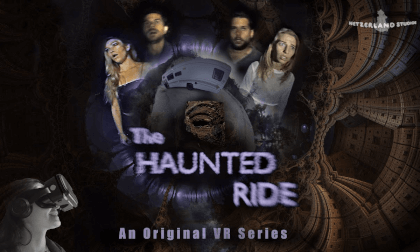New: AI passthrough!
This amazing Deo feature uses the power of AI to turn every VR scene into AR passthrough! Now you can take characters out of VR and have them right there with you - as if they were in the same room.
Notice: AI Passthrough is presently in beta mode, and as such, users may encounter occasional service imperfections. The feature is currently exclusive to the DeoVR app, but it will soon be accessible on both browsers and mobile devices. Your feedback is highly encouraged and appreciated.
Recommended headsets:
Meta Quest 3, and Quest Pro with stereoscopic color passthrough, Pico 4 (monoscopic color passthrough).
Compatible headsets:
Quest 2, Valve Index (monoscopic black and white passthrough).
Passthrough is not compatible yet for Oculus Link cable.
Check out our complete guide to passthrough and join in the discussion at our busy forum.
Using "Topaz Video AI", upscaled the 480p version and cleaned up the footage to 4K resolution and interpolated to 60fps. Made some minor color-correction and sharpening in Adobe After Effects.
I used Robert Barbieri’'s amazing fan-made restoration as a starting point, but the only copy I could find of it was at 480p. I upscaled it to 4K with the AI software, which also removed additional noise/artifacts and reduced frame jitter/shake, added back detail to line work, and interpolated the frame rate.
I then brought the 4K render into Adobe After Effects and manually sharpened, slightly adjusted black/white levels, and slightly increased saturation. My results would not have been as good if I started with the older copy that came from a cassette tape. So a huge shout out to Robert Barbieri!
#8K #SBS #3D #Flat #Movies #Videos #stereoscopic










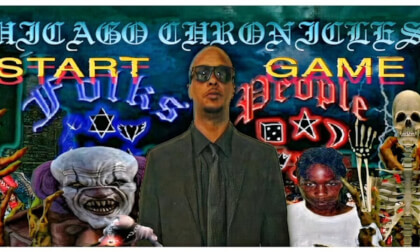

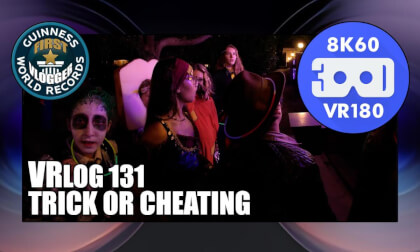
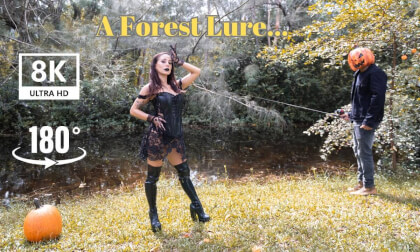

![THE HAUNTED RIDE [VR Horror Series] - Chapter 1/4 (360 video) THE HAUNTED RIDE [VR Horror Series] - Chapter 1/4 (360 video)](https://cdn-vr.deovr.com/images/23240/64403_the-haunted-ride-vr-horror-series-chapter-video-cover-app.jpg)