Guide: How bitrate affects streaming VR video quality
Many VR creators want to know how different bitrates affect the quality when encoding their VR videos. To help explain, we’ve conducted a simple test using three different bitrate settings for the same short piece of VR video.
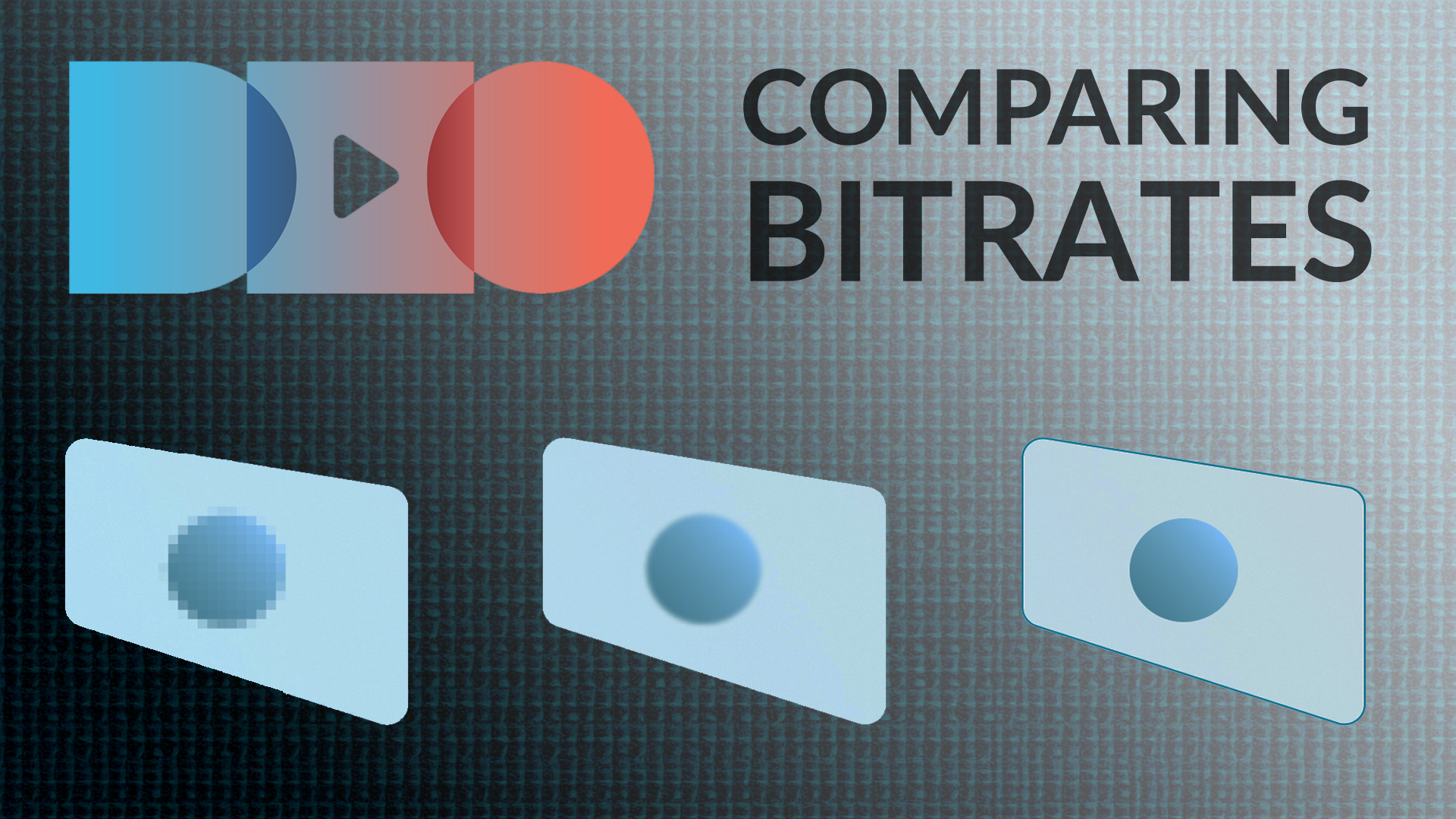
Test: Different bitrate for the same footage

We exported three 5-second VR videos using different bitrates, and uploaded them to DeoVR. You can stream them by going to the DeoVRLabs channel, where you’ll also find many other interesting VR experiments and test footage, or using the following links:
As you can see, there is little difference in quality between each short clip. But why is this?
What is bitrate in terms of video footage?
When encoding video, bitrate refers to how many bits is being processed per second, generally impacting the size and quality of your video. A higher bitrate usually means a higher quality video with more detail. However, it’s important to be aware of different factors. For example, an indoor scene with a plain wall typically requires a lower bitrate than an outdoor scene with plenty of movement.
What bitrate settings should you use for VR video?
It’s easy to think that a high constant bitrate (CBR) is best, but if the video encoding is done correctly, a smaller filesize can result in better quality video footage. This is because high CBR wastes space by using less compression where it’s not needed, and using high compression on detailed complex parts.
The optimal bitrate strikes a balance between the two, leading to a smaller filesize that requires less bandwidth, while delivering higher quality where it matters. Due to the large size of VR videos, it’s important to choose the most efficient option to help with streaming.
When it comes to the quality of streaming VR video, 30Mbs is often enough in most cases.
Advice for fast-moving VR footage
For content that involves flying drone footage or forest scenes (which often contain a lot of fast-moving visual details), we recommend:
- Uploading at the highest original resolution
- Using the highest original framerate
- Keeping the bitrate up to 100 Mbps
Please note: ProRes transcoding is currently not supported on DeoVR.
Join the discussion at the DeoVR forum, Facebook and Reddit.