
New: AI passthrough!
This amazing Deo feature uses the power of AI to turn every VR scene into AR passthrough! Now you can take characters out of VR and have them right there with you - as if they were in the same room.
Notice: AI Passthrough is presently in beta mode, and as such, users may encounter occasional service imperfections. The feature is currently exclusive to the DeoVR app, but it will soon be accessible on both browsers and mobile devices. Your feedback is highly encouraged and appreciated.
Recommended headsets:
Meta Quest 3, and Quest Pro with stereoscopic color passthrough, Pico 4 (monoscopic color passthrough).
Compatible headsets:
Quest 2, Valve Index (monoscopic black and white passthrough).
Passthrough is not compatible yet for Oculus Link cable.
Check out our complete guide to passthrough and join in the discussion at our busy forum.
I have shot a slight bit overexposed but anyway, I wanted to test settings for better dynamic range.
I've shot higher brightness and lower contrast, then used the Color Grading filter in Shotcut to optimize the dynamic range.
It would be useful if CALF would add a Gamma slider so that we can reach a similar result straight out of camera.
Settings used
ISO 100
AWB
Brightness 12
Contrast 8
Saturation 8
Sharpness 17
Noise reduction 11
These settings are low contrast, they require postprocessing.







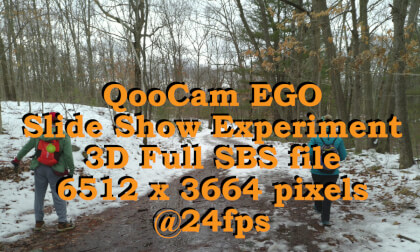




![【SAMPLE】🌱 [Early Spring at Ashikaga Flower Park — Breath of Spring in January 2026 (8K VR180 & Binaural Audio)] ✨🌸 Chapter Four‼ 【SAMPLE】🌱 [Early Spring at Ashikaga Flower Park — Breath of Spring in January 2026 (8K VR180 & Binaural Audio)] ✨🌸 Chapter Four‼](https://cdn-vr.deovr.com/images/105632/21354_sample-early-spring-at-ashikaga-flower-park-breath-of-spring-in-january-k-vr-binaural-audio-chapter-four-cover-app.jpg)




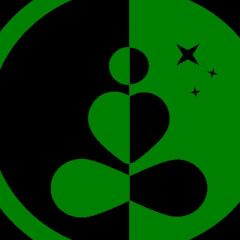

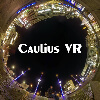









![【SAMPLE】🌃 [Walking Beneath the Elevated Funabori Kaido — Urban Stillness Under the City (8K VR180 & Binaural Audio)] 🚶♂️✨ Chapter Zero‼ 【SAMPLE】🌃 [Walking Beneath the Elevated Funabori Kaido — Urban Stillness Under the City (8K VR180 & Binaural Audio)] 🚶♂️✨ Chapter Zero‼](https://cdn-vr.deovr.com/images/106626/23757_movies-cover-app.jpg)
