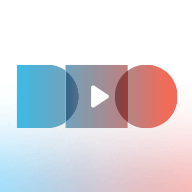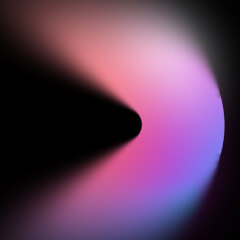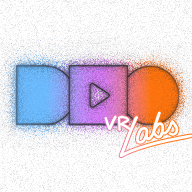New: AI passthrough!
This amazing Deo feature uses the power of AI to turn every VR scene into AR passthrough! Now you can take characters out of VR and have them right there with you - as if they were in the same room.
Notice: AI Passthrough is presently in beta mode, and as such, users may encounter occasional service imperfections. The feature is currently exclusive to the DeoVR app, but it will soon be accessible on both browsers and mobile devices. Your feedback is highly encouraged and appreciated.
Recommended headsets:
Meta Quest 3, and Quest Pro with stereoscopic color passthrough, Pico 4 (monoscopic color passthrough).
Compatible headsets:
Quest 2, Valve Index (monoscopic black and white passthrough).
Passthrough is not compatible yet for Oculus Link cable.
Check out our complete guide to passthrough and join in the discussion at our busy forum.
I’m Ivan, the creator of DeoVR
You probably know DeoVR as the best VR video player. Now we add a VR video streaming platform on top of it. We are connecting creators with viewers for the better VR.
DeoVR is dedicated and committed to the VR community. It’s about time we get all the cool VR videos together and bring it to the world. All the videos you upload on Deo become available for streaming in the DeoVR inside every headset.
We have made a long way to get it up and running. We are still actively working to add all the features you might need. Every day our dev and product teams release new things on Deo.
You can expect content creators dashboard to seamlessly upload, edit and check performance of your videos;
We plan to interpolate all the 30 FPS videos to 60FPS so you can enjoy much better visual quality inside a headset;
With upcoming DeoVR Premium subscription you will get paid for every second your video has been watched. Also pay per video and tips will be coming soon.
By the end of the year you can expect a major upgrade from us that will greatly improve video quality in Quest headsets coming with Android Overlay integration. Every video will look much better compared to anything you have seen before.
As you can see there are many things happening. I am excited as more creators are joining Deo. Everything is just starting. Looking forward to make a lot of great things happen. Come join us and connect with amazing community of VR fans all over the world.
Reach out to creators@deovr.com to get your videos uploaded on Deo. We are automatic the whole process with upcoming updates.