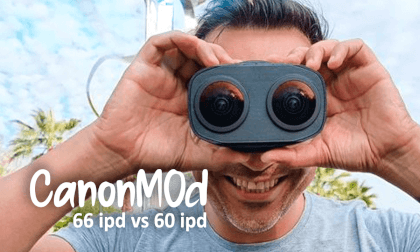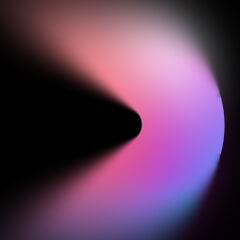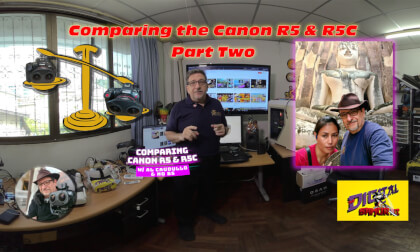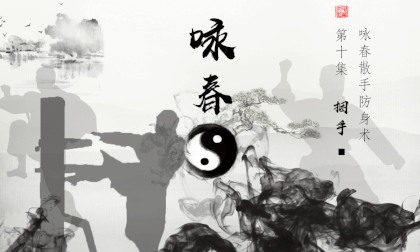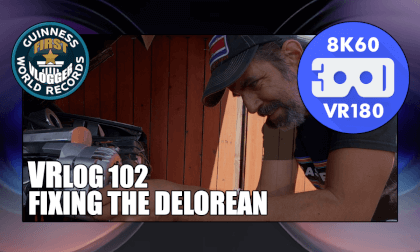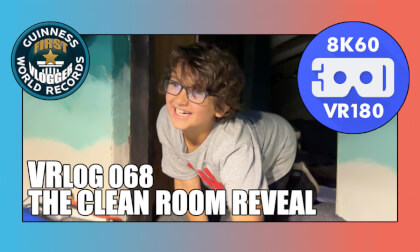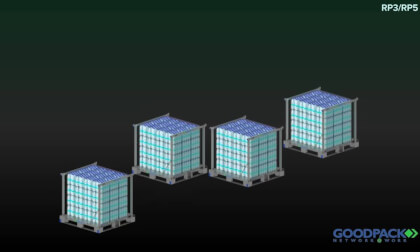New: AI passthrough!
This amazing Deo feature uses the power of AI to turn every VR scene into AR passthrough! Now you can take characters out of VR and have them right there with you - as if they were in the same room.
Notice: AI Passthrough is presently in beta mode, and as such, users may encounter occasional service imperfections. The feature is currently exclusive to the DeoVR app, but it will soon be accessible on both browsers and mobile devices. Your feedback is highly encouraged and appreciated.
Recommended headsets:
Meta Quest 3, and Quest Pro with stereoscopic color passthrough, Pico 4 (monoscopic color passthrough).
Compatible headsets:
Quest 2, Valve Index (monoscopic black and white passthrough).
Passthrough is not compatible yet for Oculus Link cable.
Check out our complete guide to passthrough and join in the discussion at our busy forum.
The Schaefer 400 is an amazing luxury pocket yacht, beautiful owners stateroom, two heads, sleeps 6, power sunroof. 900 horsepower to drive you.
With the high ceilings of the cabins and the only one in its category with two suites, this vessel gives you the comfort and refinement that makes the Schaefer 400 an extension of your own home.
Sailing360
For more on this boat - contact Tiffany at the office at 619-523-1745
PS sorry bout the jagged video - this was a fun test of the LivePlanet 360 3D cam, unfortuantely its way too low-resolution.. still its got some of the most comfortable easy on the eyes 3D effect. wish i could have this camera in 8K or 12K.. would write a check today for that.
Audio recorded with RØDE USB-C smartphone directional microphone
Tripod is actually a monopod with a ballhead at the bottom
Camera 16cam 360 camera shooting 3D mode.
Music Licensed from AudioBlocks.com
AudioBlocks file: avatar-feel-instrumental-SBA-300515310.wav