
New: AI passthrough!
This amazing Deo feature uses the power of AI to turn every VR scene into AR passthrough! Now you can take characters out of VR and have them right there with you - as if they were in the same room.
Notice: AI Passthrough is presently in beta mode, and as such, users may encounter occasional service imperfections. The feature is currently exclusive to the DeoVR app, but it will soon be accessible on both browsers and mobile devices. Your feedback is highly encouraged and appreciated.
Recommended headsets:
Meta Quest 3, and Quest Pro with stereoscopic color passthrough, Pico 4 (monoscopic color passthrough).
Compatible headsets:
Quest 2, Valve Index (monoscopic black and white passthrough).
Passthrough is not compatible yet for Oculus Link cable.
Check out our complete guide to passthrough and join in the discussion at our busy forum.
Plane landing at Osaka International Airport (Itami Airport)
Taken with QooCam8K.
The sound was added from a normal video camera.
There is a sense of realism when you look at it with goggles.
You will feel like you are standing there and watching.
Please try it.
0:00 Boeing 787-8 Dreamliner (JA848J)
0:31 Boeing 737-881 (JA63AN)
1:01 Boeing 767-381/ER (JA616A) Demon Slayer Jet
1:31 Boeing 737-881 (JA78AN)
2:01 Boeing 787-8 Dreamliner (JA849J)
2:31 Boeing 737-881 (JA37AN)
3:01 Boeing 787-8 Dreamliner (JA803A)
Shooting date: Thursday, March 24, 2022
Cam: QooCam 8K
Audio: audio-technica AT9946CM
Edit: Premiere Pro CC2022
(I'm Japanese and I'm not good at English, so
I wrote it using google translate. )
The latitude and longitude of the shooting location.
Check it out on google maps!
34°46'15.3"N 135°27'12.3"E
Video shot in Osaka, Japan.















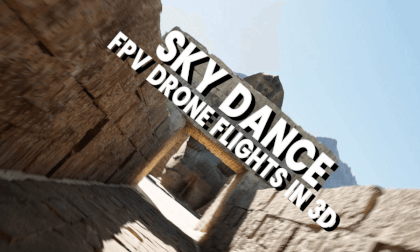












![[VR360] Itami Airport Senri River Bank Airplane Watching [QooCam 8K] [VR360] Itami Airport Senri River Bank Airplane Watching [QooCam 8K]](https://cdn-vr.deovr.com/images/6653/vr-itami-airport-senri-river-bank-airplane-watching-qoocam-k-cover-app.jpg)


![Airplane landing VR360 movie [Insta360 ONE RS 1 inch 360 edition] Airplane landing VR360 movie [Insta360 ONE RS 1 inch 360 edition]](https://cdn-vr.deovr.com/images/5262/airplane-landing-vr-movie-insta-one-rs-inch-edition-cover-app.jpg)