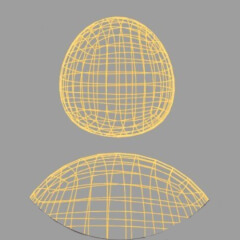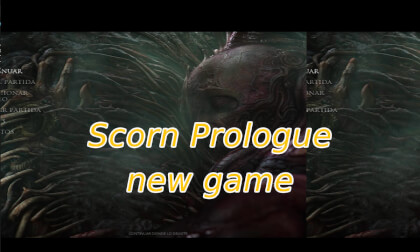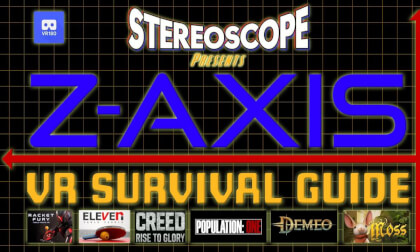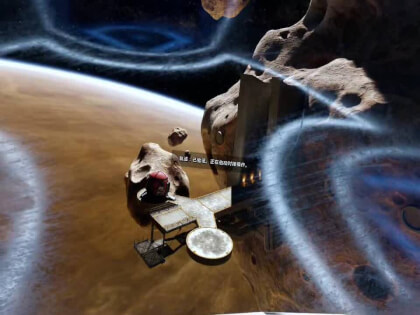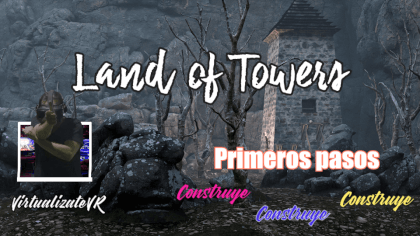New: AI passthrough!
This amazing Deo feature uses the power of AI to turn every VR scene into AR passthrough! Now you can take characters out of VR and have them right there with you - as if they were in the same room.
Notice: AI Passthrough is presently in beta mode, and as such, users may encounter occasional service imperfections. The feature is currently exclusive to the DeoVR app, but it will soon be accessible on both browsers and mobile devices. Your feedback is highly encouraged and appreciated.
Recommended headsets:
Meta Quest 3, and Quest Pro with stereoscopic color passthrough, Pico 4 (monoscopic color passthrough).
Compatible headsets:
Quest 2, Valve Index (monoscopic black and white passthrough).
Passthrough is not compatible yet for Oculus Link cable.
Check out our complete guide to passthrough and join in the discussion at our busy forum.
This is streamed to Twitch and Youtube at the same time. Chat between both platforms is made possible via https://restream.io .
The current stream schedule can be found here: https://bnonet.com/streaming-schedule/
————————
If you want to support me and leave a tip go to https://streamelements.com/bno2006/tip
————————
Powered by Pimax VR
I am using a Pimax 5K Super during my VR sessions. In case you are interested in their products hit me up with questions and if you want to purchase one of their headsets use my affiliate link below, this gives me a small kick-back and supports my channel: https://pimax.com/?ref=bno2006
————————
Gear used: http://bit.ly/2NxVtY9
Intro/Outro Music: StreamBeats by Harris Heller
Stock Images via: Storyblocks.com
————————
Find me on social media:
Twitter: https://twitter.com/bnoffer
LinkedIn: https://www.linkedin.com/in/bnoffer/
XING: https://www.xing.com/profile/Bastian_Noffer
Facebook: https://www.facebook.com/BNOTECHCAST
Discord: https://discord.gg/ct5ChN4QTu
————————
Available on:
Youtube: http://bit.ly/39YQ0kB
Twitch: https://twitch.tv/bno2006
Rumble: https://rumble.com/c/c-1328763