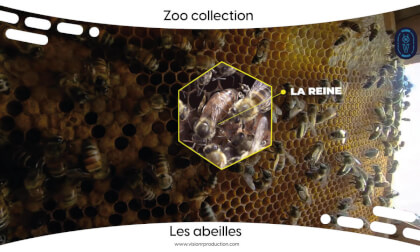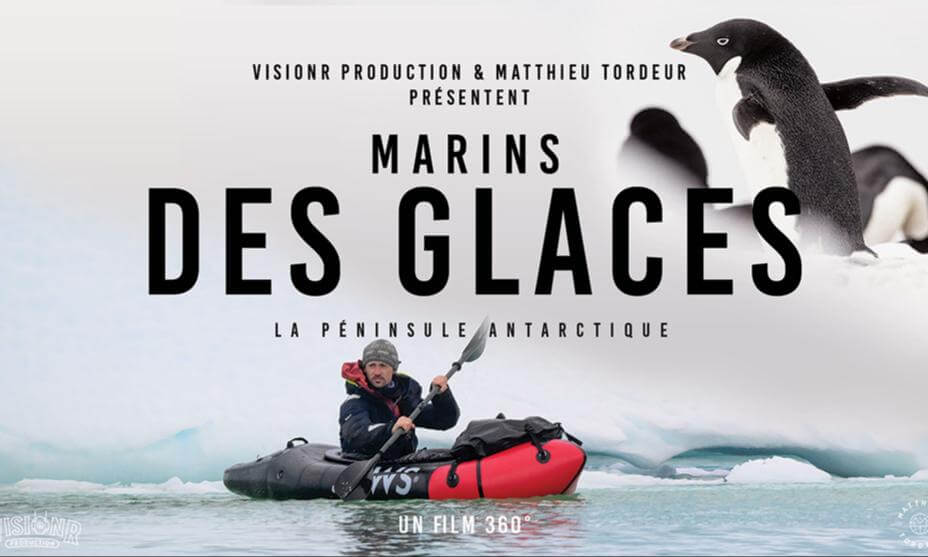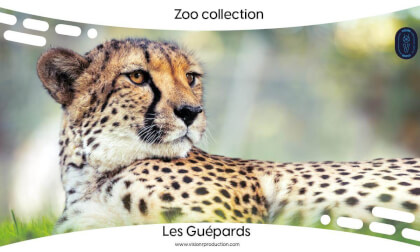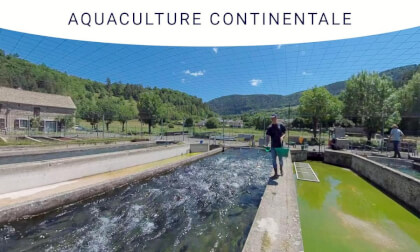New: AI passthrough!
This amazing Deo feature uses the power of AI to turn every VR scene into AR passthrough! Now you can take characters out of VR and have them right there with you - as if they were in the same room.
Notice: AI Passthrough is presently in beta mode, and as such, users may encounter occasional service imperfections. The feature is currently exclusive to the DeoVR app, but it will soon be accessible on both browsers and mobile devices. Your feedback is highly encouraged and appreciated.
Recommended headsets:
Meta Quest 3, and Quest Pro with stereoscopic color passthrough, Pico 4 (monoscopic color passthrough).
Compatible headsets:
Quest 2, Valve Index (monoscopic black and white passthrough).
Passthrough is not compatible yet for Oculus Link cable.
Check out our complete guide to passthrough and join in the discussion at our busy forum.
Best viewed with a VR headset or Google Cardboard at highest quality.
The foal has been separated from it's mother when we first find it - watch the drama as they are reunited, and find out if the foal will get its important first feed.
The filly (baby female horse) was born outside in the field, and has 9 other horses to befriend.
Visit locations around where SkyWatcherVR is based in Co Leitrim, Ireland - VR180 5.7k.
We have a 5km radius limit now to go out and do exercise within, lucky to have some beautiful views, animals and locations within this range of my house.
Will be making more videos with nice scenery, wildlife and outdoor activities - to help people relax and escape their feelings of confinement, due to the lock-downs and quarantines needed for the Covid-19 battle.
Thanks to - Sean, John Mcloughlin and Katy from Grangefort Equestrian Enterprises, Drumshanbo (not Moorlands Equestrian Center - apologies, my error in video!).
I used the Insta360 Evo 5.7k VR180 30fps, and the inbuilt stereo mic for audio.