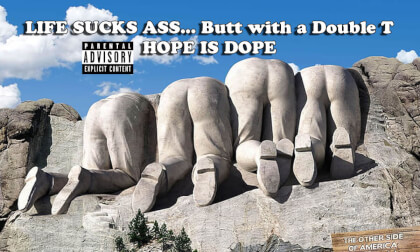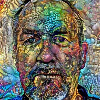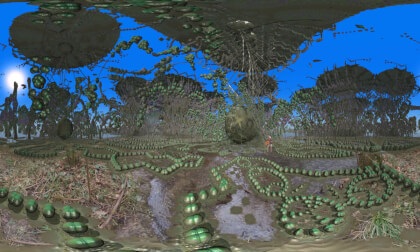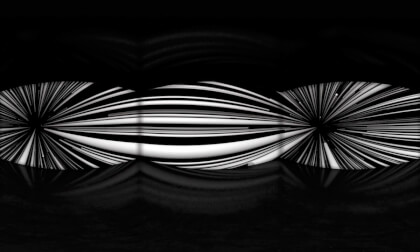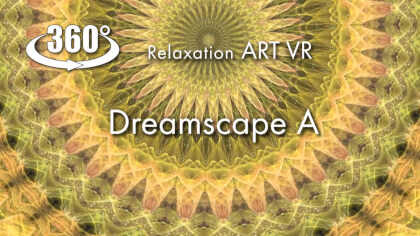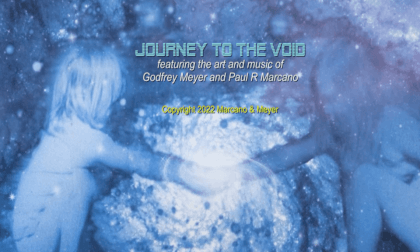New: AI passthrough!
This amazing Deo feature uses the power of AI to turn every VR scene into AR passthrough! Now you can take characters out of VR and have them right there with you - as if they were in the same room.
Notice: AI Passthrough is presently in beta mode, and as such, users may encounter occasional service imperfections. The feature is currently exclusive to the DeoVR app, but it will soon be accessible on both browsers and mobile devices. Your feedback is highly encouraged and appreciated.
Recommended headsets:
Meta Quest 3, and Quest Pro with stereoscopic color passthrough, Pico 4 (monoscopic color passthrough).
Compatible headsets:
Quest 2, Valve Index (monoscopic black and white passthrough).
Passthrough is not compatible yet for Oculus Link cable.
Check out our complete guide to passthrough and join in the discussion at our busy forum.
As if the name was predestined, this was premiered simultaneously in Buenos Aires and Paris during the show “Virtuality” in 2021. The microtonal performed music is composed purposefully : Entangled Chorus
For music in ¼th tone, the initial method, imagined by Ivan Wyschnegradsky for two pianos can be adapted for two orchestra:
- Orchestra A is tuned at 440Hz and plays the 12 usual notes (do, do#,…)
- Orchestra B is tuned at 440Hz - ¼th tone (427.7 Hz), and plays the 12 additional notes (do+ do#+,…) .
Created with S.de Gérando to model 24tones music, two Planet-4D models are entangled: A corresponds to our scale, B to our scale detuned by 1/4 tone.
We end up with two sets of 12 quaternions sharing the same origin, The global rotation of the system is done according to the spherical barycenter of active notes among the 24 available
As in Planet 4-D, the user freely moves and rotate the spheres, he can select the tones of A/B or both.
The animated score is displayed while the demo song playing
Visit my Home Page at
www.mathemusic.net