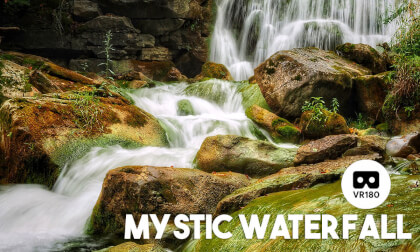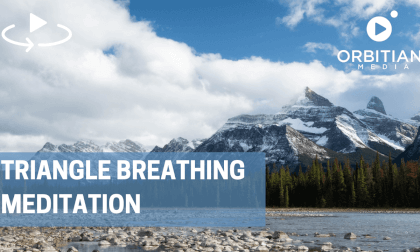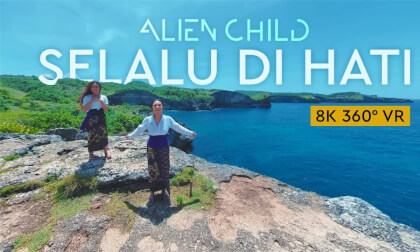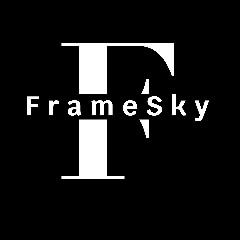New: AI passthrough!
This amazing Deo feature uses the power of AI to turn every VR scene into AR passthrough! Now you can take characters out of VR and have them right there with you - as if they were in the same room.
Notice: AI Passthrough is presently in beta mode, and as such, users may encounter occasional service imperfections. The feature is currently exclusive to the DeoVR app, but it will soon be accessible on both browsers and mobile devices. Your feedback is highly encouraged and appreciated.
Recommended headsets:
Meta Quest 3, and Quest Pro with stereoscopic color passthrough, Pico 4 (monoscopic color passthrough).
Compatible headsets:
Quest 2, Valve Index (monoscopic black and white passthrough).
Passthrough is not compatible yet for Oculus Link cable.
Check out our complete guide to passthrough and join in the discussion at our busy forum.
The Amazing Potential of the Insta360 GO 2 and the Impressive Smoothness of 50fps
I used two Insta360 GO 2 cameras to create VR180 videos, and compared to the Insta360 EVO, you can see the improvement in image quality. The difference was especially noticeable in the representation of distant scenery.
The following are notes.
・The direction of the video has been edited to make it easier to compare.
・The GO 2 video is at 50 fps, but I edited it at 60 fps for the sake of combining it with the EVO video.
・FFmpeg was used to convert the GO 2 material to the equirectangular cylindrical view.
・I did not modify the brightness and color tone except for chapters 3 and 6.
・I made a mistake in selecting the ND filter for the GO 2 video in Chapter 3, so I had to adjust the brightness.
・The first half of the audio in Chapter 6 was recorded with the camera itself, and the second half was recorded with an IC recorder.
・I'm sorry if my English translation is not correct.
◇TeradaMachi
facebook https://www.facebook.com/teradamachi
Official fan site: http://www.teradamachi.com/fansite/pc-top-new.htm
Camera: Insta360 GO 2 x 2
Insta360 EVO (customized)
Editing software: Adobe Premiere Pro CC
Recording device for live video: SONY PCM-A10