Motion Warning. This video includes abrupt camera movement or other effects. Stop viewing immediately if you feel discomfort.

New: AI passthrough!
This amazing Deo feature uses the power of AI to turn every VR scene into AR passthrough! Now you can take characters out of VR and have them right there with you - as if they were in the same room.
Notice: AI Passthrough is presently in beta mode, and as such, users may encounter occasional service imperfections. The feature is currently exclusive to the DeoVR app, but it will soon be accessible on both browsers and mobile devices. Your feedback is highly encouraged and appreciated.
Recommended headsets:
Meta Quest 3, and Quest Pro with stereoscopic color passthrough, Pico 4 (monoscopic color passthrough).
Compatible headsets:
Quest 2, Valve Index (monoscopic black and white passthrough).
Passthrough is not compatible yet for Oculus Link cable.
Check out our complete guide to passthrough and join in the discussion at our busy forum.
Last time, I uploaded five aircraft takeoff videos from a location slightly northwest of the center of Itami Sky Park.
This time, I moved a little further northwest.
I actually wanted to shoot from the very northwest edge, but the trees in the park got in the way,
making it impossible to see the aircraft taking off. (^^;)
I wish they'd trimmed them a bit.
I shot about eight aircraft, but I carefully selected three.
The second aircraft was the Frozen jet.
The third aircraft was an Airbus A320.
This time, the camera distance was 40cm.
The aircraft on the runway wouldn't look 3D unless I made the video a little more 3D.
The result looks a bit like a diorama and a little unrealistic, but we prioritized making it look three-dimensional.
The audio was recorded using a PCM recorder with a wind jammer, so there's no wind noise and it's high quality.
Try watching with goggles and listening to the audio with headphones.
Date of filming: Thursday, October 2, 2025
Camera: Insta360 X5/
Insta360 ONE RS 1-inch 360-degree version
Audio: TASCAM DR-05
Edit: Premiere Pro CC2024
(I'm Japanese and not very good at English, so I used Google Translate.)
Check it out on Google Maps!
https://maps.app.goo.gl/7ujMH8CaB4P3aM7d7









![[VR180 3D] Five Consecutive Airplane Landings on Senri River Bank, July 5, 2025 [VR180 3D] Five Consecutive Airplane Landings on Senri River Bank, July 5, 2025](https://cdn-vr.deovr.com/images/82478/24319_vr-d-five-consecutive-airplane-landings-on-senri-river-bank-july--cover-app.jpg)

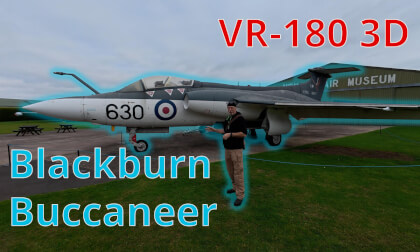


![[VR180 3D] Five Consecutive Airplanes Taking Off from Itami Sky Park!! [VR180 3D] Five Consecutive Airplanes Taking Off from Itami Sky Park!!](https://cdn-vr.deovr.com/images/84450/84047_vr-d-five-consecutive-airplanes-taking-off-from-itami-sky-park-cover-app.jpg)
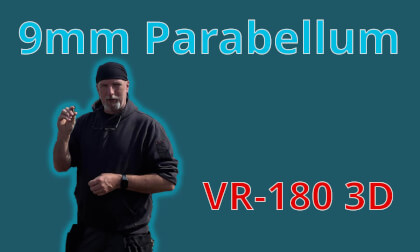





![[Insta360 X5] Five Consecutive Airplane Landings on the Senri River Bank September 14, 2025 [Insta360 X5] Five Consecutive Airplane Landings on the Senri River Bank September 14, 2025](https://cdn-vr.deovr.com/images/82479/31100_insta-x-five-consecutive-airplane-landings-on-the-senri-river-bank-september--cover-app.jpg)
