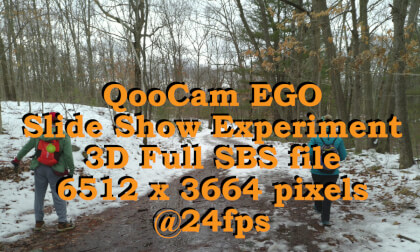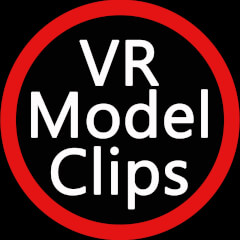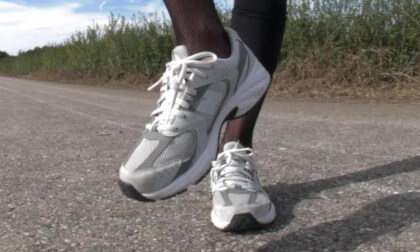New: AI passthrough!
This amazing Deo feature uses the power of AI to turn every VR scene into AR passthrough! Now you can take characters out of VR and have them right there with you - as if they were in the same room.
Notice: AI Passthrough is presently in beta mode, and as such, users may encounter occasional service imperfections. The feature is currently exclusive to the DeoVR app, but it will soon be accessible on both browsers and mobile devices. Your feedback is highly encouraged and appreciated.
Recommended headsets:
Meta Quest 3, and Quest Pro with stereoscopic color passthrough, Pico 4 (monoscopic color passthrough).
Compatible headsets:
Quest 2, Valve Index (monoscopic black and white passthrough).
Passthrough is not compatible yet for Oculus Link cable.
Check out our complete guide to passthrough and join in the discussion at our busy forum.
The lighting conditions were (luckily) extreme with some models dressed in white and brightly lit up. I've used a brightness setting of 12 to best preserve the camera's full dynamic range, then did color grading in Shotcut.
Settings used (for the most part)
Brightness 12
Contrast 8
Saturation 11
Sharpening 17
Noise reduction 10
Shutter speed 1/30s
White balance - sometimes AWB sometimes Cloudy but altered it in post
The resolution turns out to be pretty good, it saturates the pixels on a Quest 2/ Pico Neo 3 and preserves detail as the models were around 10 meters away from the camera. It was a bit hard to tell if the exposure is right as the models were like 1 mm wide on the screen, we need a zoom function for the image.