New: AI passthrough!
This amazing Deo feature uses the power of AI to turn every VR scene into AR passthrough! Now you can take characters out of VR and have them right there with you - as if they were in the same room.
Notice: AI Passthrough is presently in beta mode, and as such, users may encounter occasional service imperfections. The feature is currently exclusive to the DeoVR app, but it will soon be accessible on both browsers and mobile devices. Your feedback is highly encouraged and appreciated.
Recommended headsets:
Meta Quest 3, and Quest Pro with stereoscopic color passthrough, Pico 4 (monoscopic color passthrough).
Compatible headsets:
Quest 2, Valve Index (monoscopic black and white passthrough).
Passthrough is not compatible yet for Oculus Link cable.
Check out our complete guide to passthrough and join in the discussion at our busy forum.
Used HDR HLG quality, stability in Qoocam Studio, exported in MP4(H265) High. Turned off Shadow Boost. Used Topaz Enhancement with Proteus (default settings), increased Framerate to 60 using default of Chronos Light. Exported using avi 10bit. This keeps file sizes down with same quality. This 1min file came out to 738MB. Took about 5hrs to process using Laptop with RTX4080 (have to keep screen from falling asleep or it fails so use screensaver). Keep it well ventilated as well. Using Desktop with RTX4090 takes about 1hr.
Then used Davinci Resolve, kept at 709 colorspace (2020 doesn't make any difference) when making Timeline. Adjusted Color settings by: 100 Detail, 100 Saturation, Negative 55 Shadow. Exported in H265 Ultra High Quality. Takes only a couple minutes to do this part.














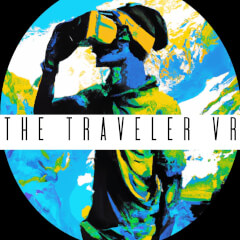






![【SAMPLE】🌃[Walking Beneath the Elevated Funabori Kaido—Urban Stillness Under the City] Chapter Two‼ 【SAMPLE】🌃[Walking Beneath the Elevated Funabori Kaido—Urban Stillness Under the City] Chapter Two‼](https://cdn-vr.deovr.com/images/103315/64024_samplewalking-beneath-the-elevated-funabori-kaidourban-stillness-under-the-city-chapter-two-cover-app.jpg)





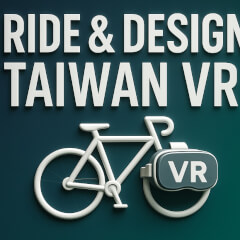


![[VR180] The Misotsuchi Icicles - Chichibu, Saitama, JAPAN [VR180] The Misotsuchi Icicles - Chichibu, Saitama, JAPAN](https://cdn-vr.deovr.com/images/102847/48343_the-misotsuchi-icicles-k-remaster-cover-app.jpg)
