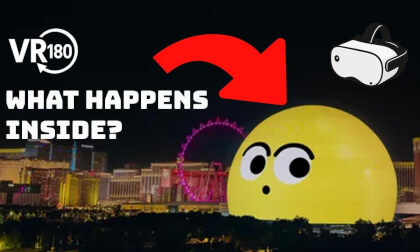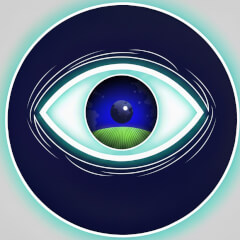New: AI passthrough!
This amazing Deo feature uses the power of AI to turn every VR scene into AR passthrough! Now you can take characters out of VR and have them right there with you - as if they were in the same room.
Notice: AI Passthrough is presently in beta mode, and as such, users may encounter occasional service imperfections. The feature is currently exclusive to the DeoVR app, but it will soon be accessible on both browsers and mobile devices. Your feedback is highly encouraged and appreciated.
Recommended headsets:
Meta Quest 3, and Quest Pro with stereoscopic color passthrough, Pico 4 (monoscopic color passthrough).
Compatible headsets:
Quest 2, Valve Index (monoscopic black and white passthrough).
Passthrough is not compatible yet for Oculus Link cable.
Check out our complete guide to passthrough and join in the discussion at our busy forum.
🎥 Filmed in stunning 8K 360° on an Insta360 X5, this virtual tour lets you explore:
🌿 44 Hobbit Holes nestled in the lush hills of The Shire
🏠 Bag End — the beloved home of Bilbo and Frodo Baggins
🍺 The Green Dragon Inn — have a pint where hobbits gather
🌳 The Party Tree — scene of Bilbo's unforgettable birthday bash
🌉 The Mill & Double-Arched Stone Bridge — picture-perfect charm
🛖 The Shire's Rest — your starting point for Hobbiton adventures
Note: Only 2 Hobbit Holes are open to enter. We’ve covered those interiors in a separate VR video, so be sure to check that out too!
🧙♂️ Whether you're a Tolkien fan or travel lover, this is the closest thing to being there yourself.
To get the best experience watching our 8K VR 360° videos on VR360TravelVlog:
• Use a VR headset (like Meta Quest) for full immersion. Look around naturally as if you’re really there.
• On mobile, move your phone around or swipe the screen to explore the scene.
• On desktop, click and drag to look around.
• Select 8K resolution in video settings (gear icon) for best quality.
🔔 Subscribe to VR360TravelVlog for more 8K immersive experiences around the world!
🏷 Hashtags:
#Hobbiton #LordOfTheRings #360Video #VRTravel #NewZealand #Insta360X5 #MiddleEarth #BagEnd #TheShire #VR360TravelVlog #VirtualTo










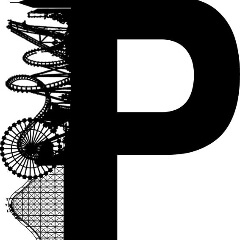

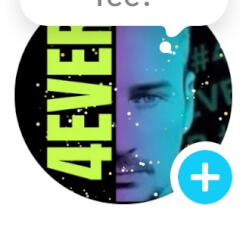



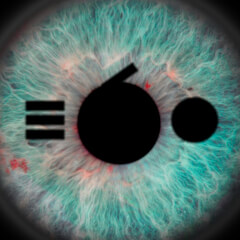
![[8K][VR180] Driving to Casares, Spain (Kandao Qoocam 3 Ultra) [8K][VR180] Driving to Casares, Spain (Kandao Qoocam 3 Ultra)](https://cdn-vr.deovr.com/images/82474/13036_kvr-driving-to-casares-spain-kandao-qoocam-ultra-cover-app.jpg)