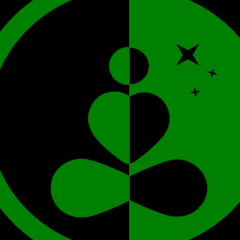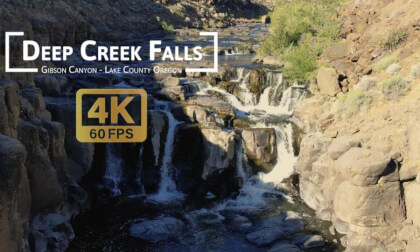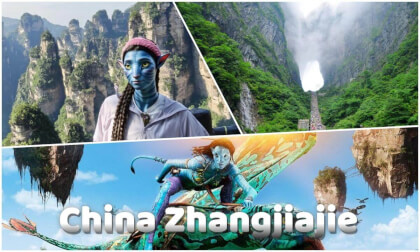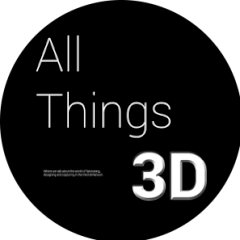
New: AI passthrough!
This amazing Deo feature uses the power of AI to turn every VR scene into AR passthrough! Now you can take characters out of VR and have them right there with you - as if they were in the same room.
Notice: AI Passthrough is presently in beta mode, and as such, users may encounter occasional service imperfections. The feature is currently exclusive to the DeoVR app, but it will soon be accessible on both browsers and mobile devices. Your feedback is highly encouraged and appreciated.
Recommended headsets:
Meta Quest 3, and Quest Pro with stereoscopic color passthrough, Pico 4 (monoscopic color passthrough).
Compatible headsets:
Quest 2, Valve Index (monoscopic black and white passthrough).
Passthrough is not compatible yet for Oculus Link cable.
Check out our complete guide to passthrough and join in the discussion at our busy forum.
I have been looking at several ways to get 4K per eye semi-hemispherical with something 1" or greater images sensor, but sadly larger the sensor, the higher the cost. I even managed cram two Panasonic u4/3 compact cameras with fisheye lenses, but the process was very clunky and required the cameras fitted upside down from each other. Even then, I couldn't get the bodies closer than 70mm lens distance (IPD). I gave up until...
I found these cameras, (which will remain a mystery until I finish the enclosure and the workflow in DaVinci Resolve and Adobe After Effects). That not only provide a decent FOV, but can do 4K at 60fps. Even better there is CineD log and some manual controls. Negative - 100mbps HEVC encoding only.
The footage seen was brought into DaVinci and along with the the free open source KaraVR tools to map video onto semi-hemispherical plane and further lens corrected the Brown constants I created from a test pattern. Color was regraded using a free CineD luts and slightly detailed-sharpened and noise reduced for compression & the inadvertent ISO600 setting, which also accounts for the extra noise.