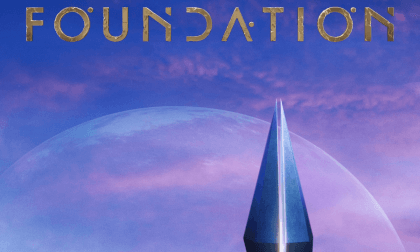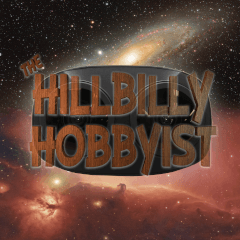
New: AI passthrough!
This amazing Deo feature uses the power of AI to turn every VR scene into AR passthrough! Now you can take characters out of VR and have them right there with you - as if they were in the same room.
Notice: AI Passthrough is presently in beta mode, and as such, users may encounter occasional service imperfections. The feature is currently exclusive to the DeoVR app, but it will soon be accessible on both browsers and mobile devices. Your feedback is highly encouraged and appreciated.
Recommended headsets:
Meta Quest 3, and Quest Pro with stereoscopic color passthrough, Pico 4 (monoscopic color passthrough).
Compatible headsets:
Quest 2, Valve Index (monoscopic black and white passthrough).
Passthrough is not compatible yet for Oculus Link cable.
Check out our complete guide to passthrough and join in the discussion at our busy forum.
The planets are best imaged with 11-16 inch scopes, but an 8 inch can produce some nice details as seen here. I am not very experienced at planetary imaging and my setup is more for deep space objects, but maybe I can get some better images in the future and would like to add Mars to my catalog.
The planetary images and timelapses consists of a few hundred 2 minute videos taken using FireCapture. The best 20% of frames are then extracted using Autostakkert and then the images are sharpened in Registax. I then took each file into Winjupos and de-rotated and restacked every 8 frames to get the best detail possible from my setup and seeing conditions.












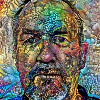


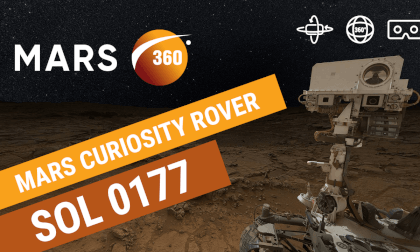

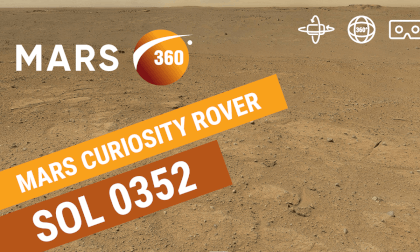
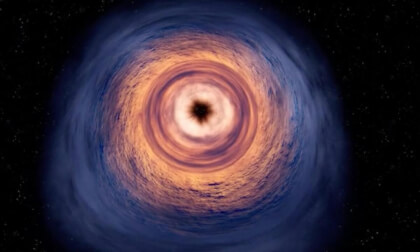





![Getting Absorbed by a BLACK HOLE (NASA Sounds + 8D Audio) [4K] Getting Absorbed by a BLACK HOLE (NASA Sounds + 8D Audio) [4K]](https://cdn-vr.deovr.com/images/2905/getting-absorbed-by-a-black-hole-nasa-sounds-d-audio-k-cover-app.jpg)