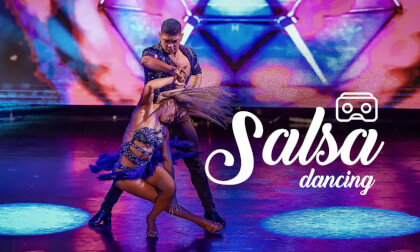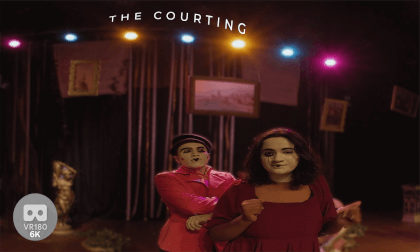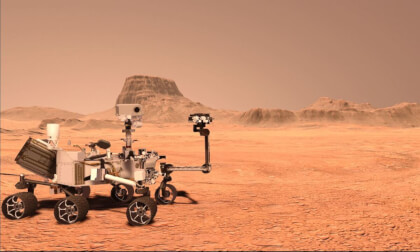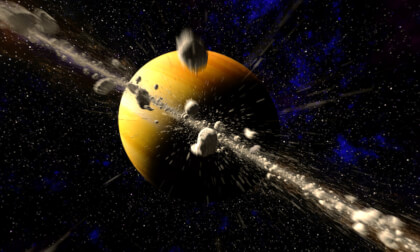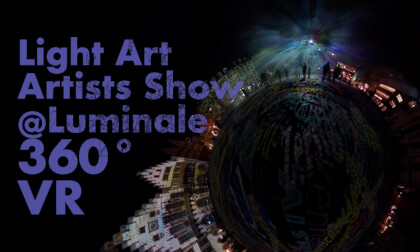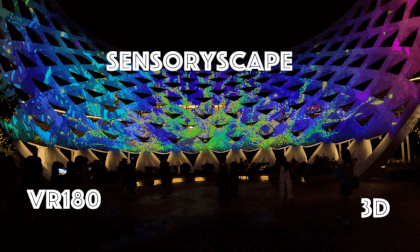This is VR content
Download
DeoVR app
to watch in VR


BazTravels
Released: 2 years ago
Passthrough
Get the action happening right at your place with DeoVR passthrough. Open a video in DeoVR app and click
Recommended headsets:
Meta Quest 3, and Quest Pro with stereoscopic color passthrough, Pico 4 (monoscopic color passthrough).
Compatible headsets:
Quest 2, Valve Index (monoscopic black and white passthrough).
Passthrough is not compatible yet for Oculus Link cable.
Check out our complete guide to passthrough and join in the discussion at our busy forum.
Welcome to BazTravels and I hope you enjoy my VR180 videos
YouTube: https://www.youtube.com/c/BazTravels
David is a masterpiece of Renaissance sculpture, created in marble between 1501 and 1504 by the Italian artist Michelangelo. David is a 5.17-metre (17 ft 0 in) marble statue of the Biblical figure David, a favoured subject in the art of Florence.
David was originally commissioned as one of a series of statues of prophets to be positioned along the roofline of the east end of Florence Cathedral, but was instead placed in a public square, outside the Palazzo Vecchio, the seat of civic government in Florence, in the Piazza della Signoria, where it was unveiled on 8 September 1504. The statue was moved to the Galleria dell'Accademia, Florence, in 1873, and later replaced at the original location by a replica.
Because of the nature of the figure it represented, the statue soon came to symbolize the defence of civil liberties embodied in the Republic of Florence, an independent city-state threatened on all sides by more powerful rival states and by the hegemony of the Medici family. The eyes of David, with a warning glare, were fixated towards Rome where the Medici family lived.
YouTube: https://www.youtube.com/c/BazTravels
David is a masterpiece of Renaissance sculpture, created in marble between 1501 and 1504 by the Italian artist Michelangelo. David is a 5.17-metre (17 ft 0 in) marble statue of the Biblical figure David, a favoured subject in the art of Florence.
David was originally commissioned as one of a series of statues of prophets to be positioned along the roofline of the east end of Florence Cathedral, but was instead placed in a public square, outside the Palazzo Vecchio, the seat of civic government in Florence, in the Piazza della Signoria, where it was unveiled on 8 September 1504. The statue was moved to the Galleria dell'Accademia, Florence, in 1873, and later replaced at the original location by a replica.
Because of the nature of the figure it represented, the statue soon came to symbolize the defence of civil liberties embodied in the Republic of Florence, an independent city-state threatened on all sides by more powerful rival states and by the hegemony of the Medici family. The eyes of David, with a warning glare, were fixated towards Rome where the Medici family lived.