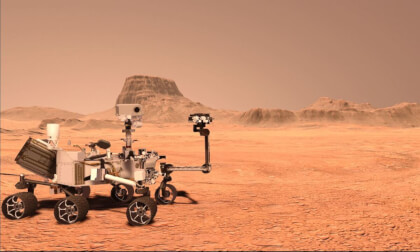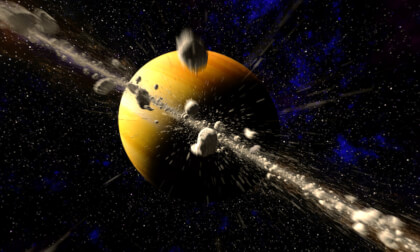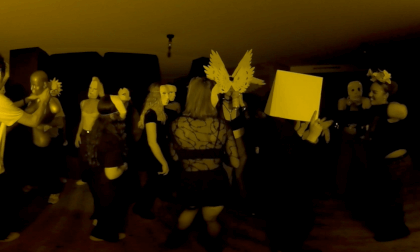This is VR content
Download
DeoVR app
to watch in VR


BazTravels
Released: 2 years ago
Passthrough
Get the action happening right at your place with DeoVR passthrough. Open a video in DeoVR app and click
Recommended headsets:
Meta Quest 3, and Quest Pro with stereoscopic color passthrough, Pico 4 (monoscopic color passthrough).
Compatible headsets:
Quest 2, Valve Index (monoscopic black and white passthrough).
Passthrough is not compatible yet for Oculus Link cable.
Check out our complete guide to passthrough and join in the discussion at our busy forum.
Welcome to BazTravels and I hope you enjoy my VR180 videos
YouTube: https://www.youtube.com/c/BazTravels
Sea World Carnivale
The Carnival in Rio de Janeiro is a festival held every year before Lent; it is considered the biggest carnival in the world, with two million people per day on the streets. The first Carnival festival in Rio occurred in 1723.
"Travel your world with stops to Mexico, Rio, Africa and New Orleans
A sea of colour and sound comes alive at Carnivale! Four worlds of fun and dance are celebrated in a live experience like never before. Light up your world at Sea World Carnivale with the ALL NEW Aqua Lightshow - bigger, brighter and taller than ever before, plus four exhilarating & immersive worlds and more!"
https://seaworldcarnivale.com.au/
YouTube: https://www.youtube.com/c/BazTravels
Sea World Carnivale
The Carnival in Rio de Janeiro is a festival held every year before Lent; it is considered the biggest carnival in the world, with two million people per day on the streets. The first Carnival festival in Rio occurred in 1723.
"Travel your world with stops to Mexico, Rio, Africa and New Orleans
A sea of colour and sound comes alive at Carnivale! Four worlds of fun and dance are celebrated in a live experience like never before. Light up your world at Sea World Carnivale with the ALL NEW Aqua Lightshow - bigger, brighter and taller than ever before, plus four exhilarating & immersive worlds and more!"
https://seaworldcarnivale.com.au/